https://docs.microsoft.com/ko-kr/aspnet/core/host-and-deploy/iis/?view=aspnetcore-2.1
IIS가 있는 Windows에서 ASP.NET Core 호스팅
Windows Server IIS(인터넷 정보 서비스)에서 ASP.NET Core 앱을 호스팅하는 방법을 알아봅니다.
docs.microsoft.com
1. .NET Core 호스팅 번들 설치
IIS 서버에 ASP.NET Core 앱을 게시하는 방법에 대한 자습서 경험은 IIS에 ASP.NET Core 앱 게시을(를) 참조하세요.
Thanks for downloading
ASP.NET Core 2.1 Runtime (v2.1.16) - Windows Hosting Bundle Installer
ASP.NET Core Hosting Bundle contains everything you need to run existing web/server apps. The bundle includes the .NET Core runtime, the ASP.NET Core runtime, and if installed on a machine with IIS it will also add the ASP.NET Core IIS Module. If you only want the .NET Core or ASP.NET Core runtime, you'll find them in .NET Core 2.1 Downloads.
If your download doesn't start after 30 seconds, click here to download manually.
2. 응용 프로그램 풀 편집 > .NET CLR 버전 -> 관리 코드 없음 선택

IIS 설정 후 아래 그림과 같이 502.5가 발생된다면 3~5 내용 확인
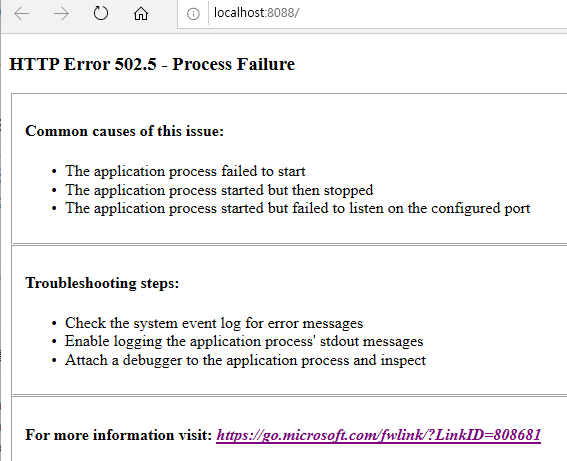
3. 이벤트 뷰어 오류 확인

4. hosting.json를 열어 wwwroot 경로 설정
| { "webRoot": "E:\\publish\\board\\wwwroot\\" } |
5, Web.Config 설정 확인
